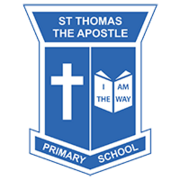Remote Learning
Dear Parents and Carers,
This page has been created to support parents and carers for remote learning. It includes information about which platforms are used, 'how to' guides, and some tips and suggestions to promote learning at home.
Our online remote learning tools are based on utilising three main tools: Teams meetings K-6, SeeSaw for Kinder to Year 2 students, and Teams for Year 3 to Year 6 students.
Below is information to help parents become familiar with Teams and SeeSaw, some helpful information in regards to learning at home and links to resources and tools to assist parents and students in these extraordinary circumstances.
Links
Setting Up Learning From Home
Teacher/Parent/Student Communication
Please consider that remote teaching will place higher demands on teachers and their ability to respond to emails in a timely manner will be limited. If they need to communicate with you they may call (as an unknown caller) or reach out via email.
All teacher-student communication will occur through either MS Teams or Seesaw and teachers will provide designated times for answering student questions.
Supporting your children
How to support your child in Multilit
With such a greater emphasis on online learning, the website for the Office of the eSafety Commissioner is a valuable source of information for adults and children. We suggest taking the time to look through the resources across the whole site, but highly recommend these two specific sections in relation to supporting home learning:
Student links and activities
We have added a Learning Resources section to our school website with links for online learning. Many of these require students to log in with some form of credentials. In general, students' school Microsoft/Google accounts allow this and are a safe way for students to access web-based content. There is an array of literacy and numeracy-based resources for Kinder to Year 6, as well as resources spanning the curriculum and sites for those with specific and special interests.